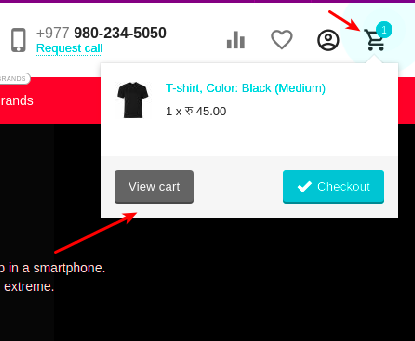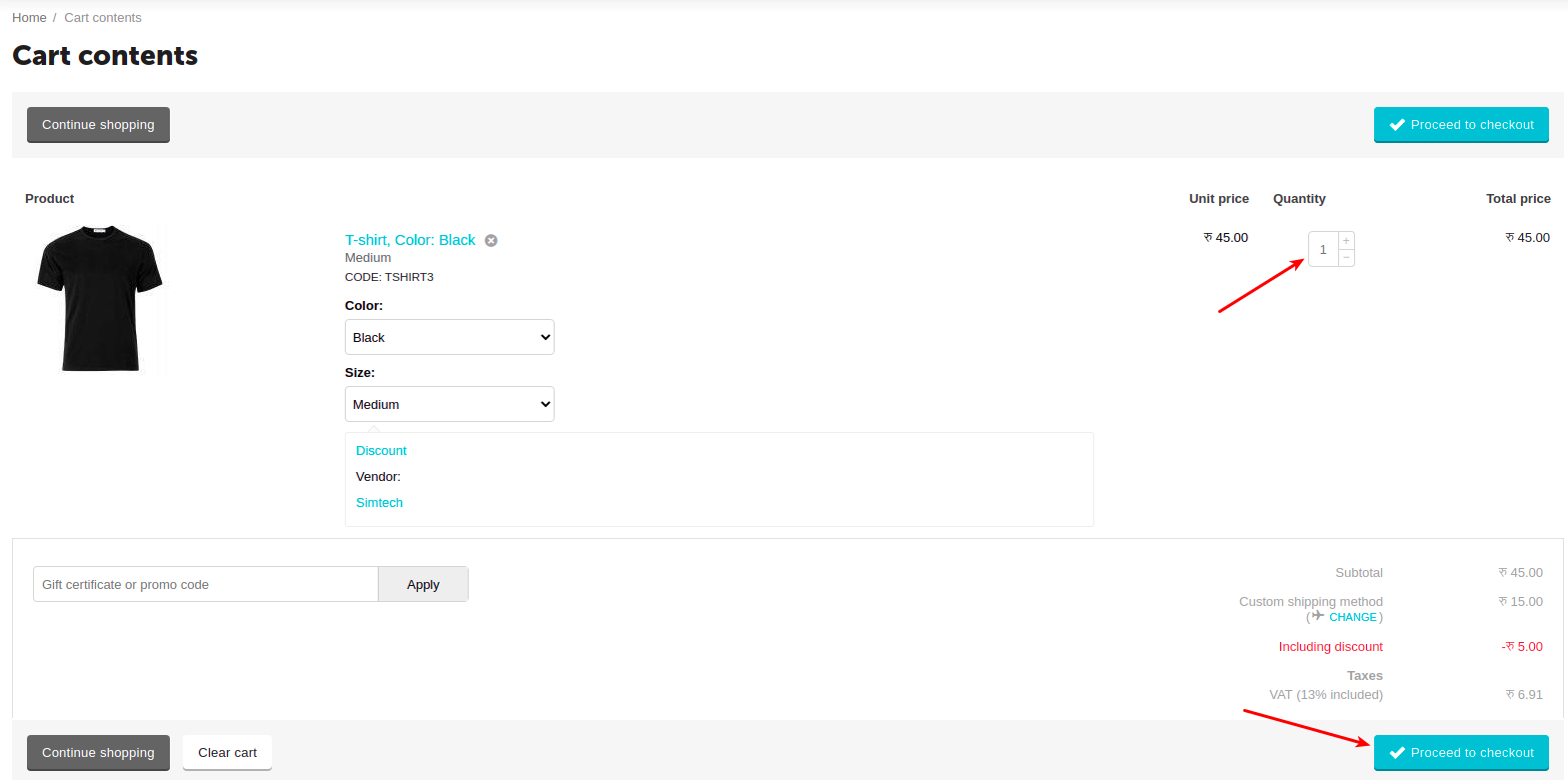How can I alter my product quantity after adding it to the cart?
It’s an easy way to alter product quantity. All you have to do is follow below steps:
1. Go to “cart” icon and click on it.
2. Click on “View cart” and it will direct you to the cart page.
3. You can increase/decrease product quantity by altering the product number.
4. Finally click on “Proceed to checkout” to save the changes.