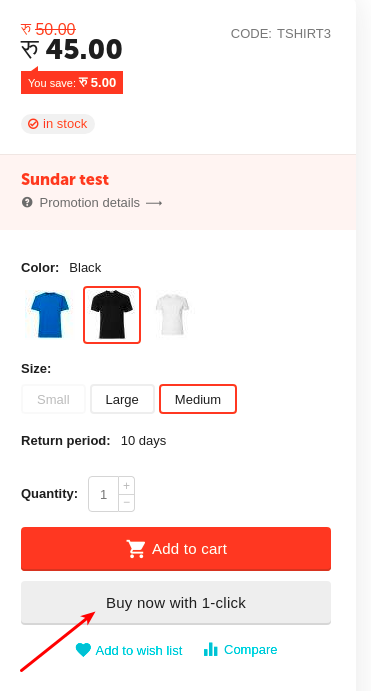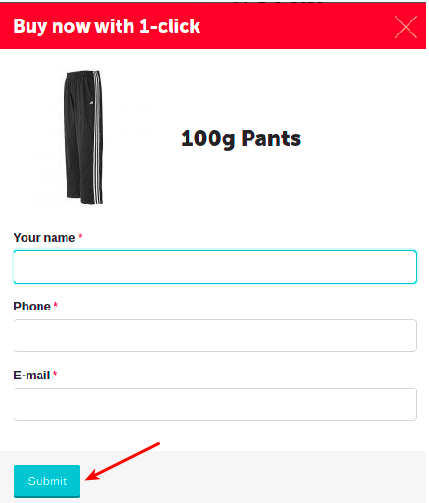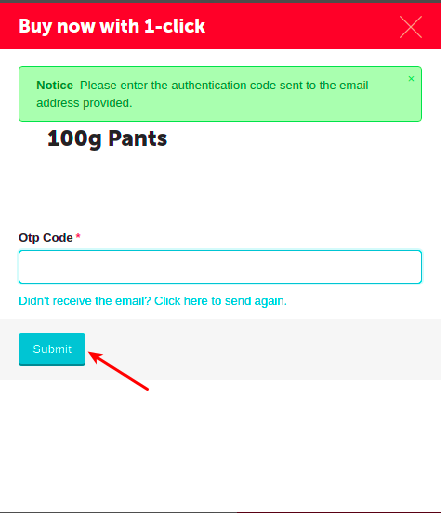How to place an order on Bizbazar?
If you are registered customer, you can get gift vouchers, discounts and notification of special offers & products. So, we urge you to sign up to enjoy our offers.
If you want to place an order without registration, you can still be able to place the order using our feature “Buy now with one click”.
Follow the below steps to place an order.
“Add to cart”
Registered customers can use the feature “Add to cart” to place an order.
1. Go to product detail page.
2. Click on “Add to cart” to add product to cart.
3. A checkout popup will appear.
4. After checkout, it will direct you to the checkout page where you have to sign in if you are not logged in.
5. Register as a customer if you are not registered yet.
6. Choose custom shipping method, payment method and add your information
7. Click on “checkout” button to place the order.
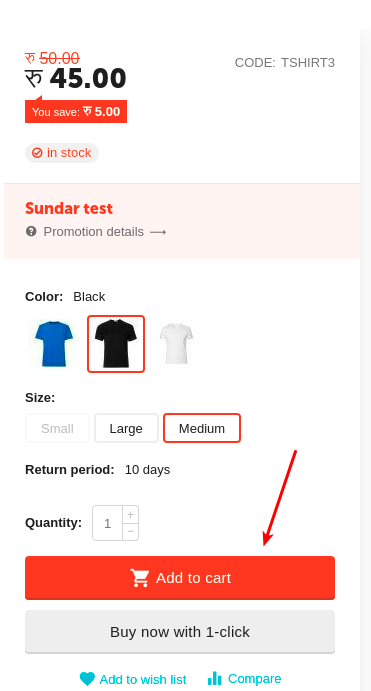
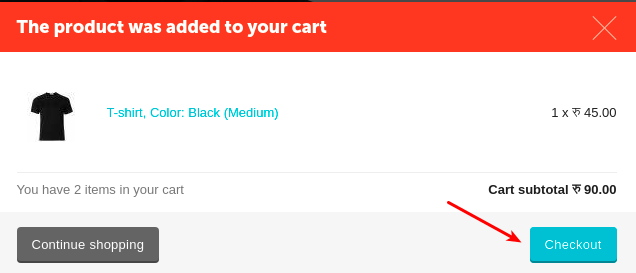
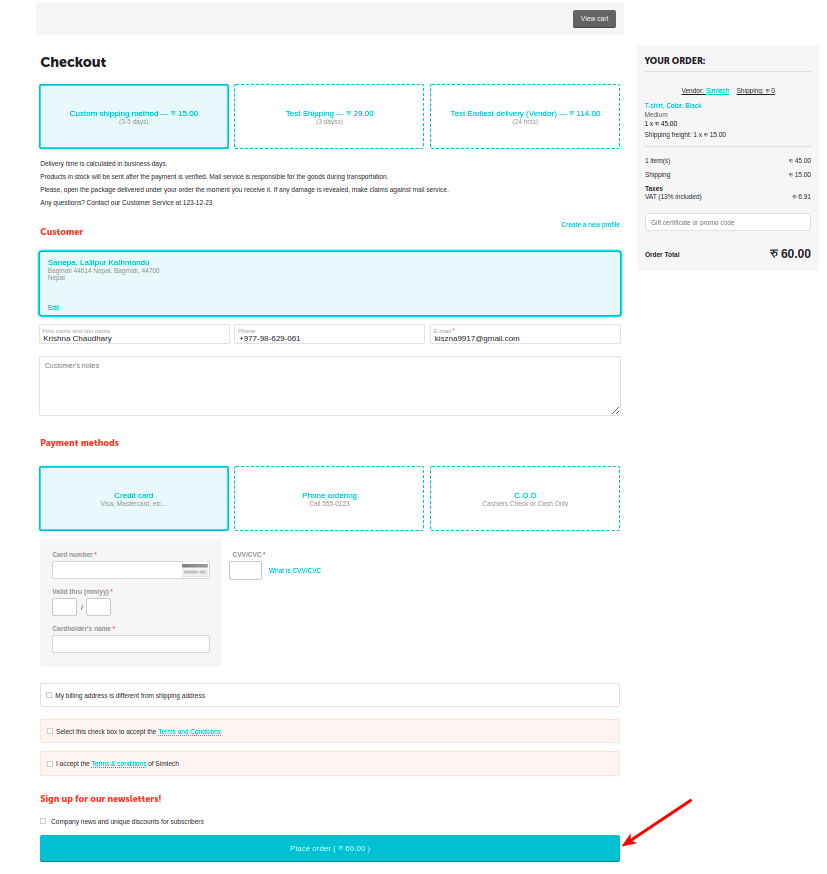
“Buy now with one click”
Unregistered customer can also place an order using the feature “Buy now with one click”.
1. Go to product detail page.
2. Click on “Buy now with one click”
3. This will direct you to a popup where you have to add email, phone and email address.
4. You will receive OTTP code.
5. Use the code to place an order.