How can I apply for a vendor account on Bizbazar?
Welcome to Bizbazar family! You can become vendor simply by following the below steps:
1. Go to “Become a seller” on the top menu bar.
2. You will be directed to a vendor registration form where you will have to add your company name, plan, first Name, last Name, email.
3. Submit the form by clicking on “Submit” button.
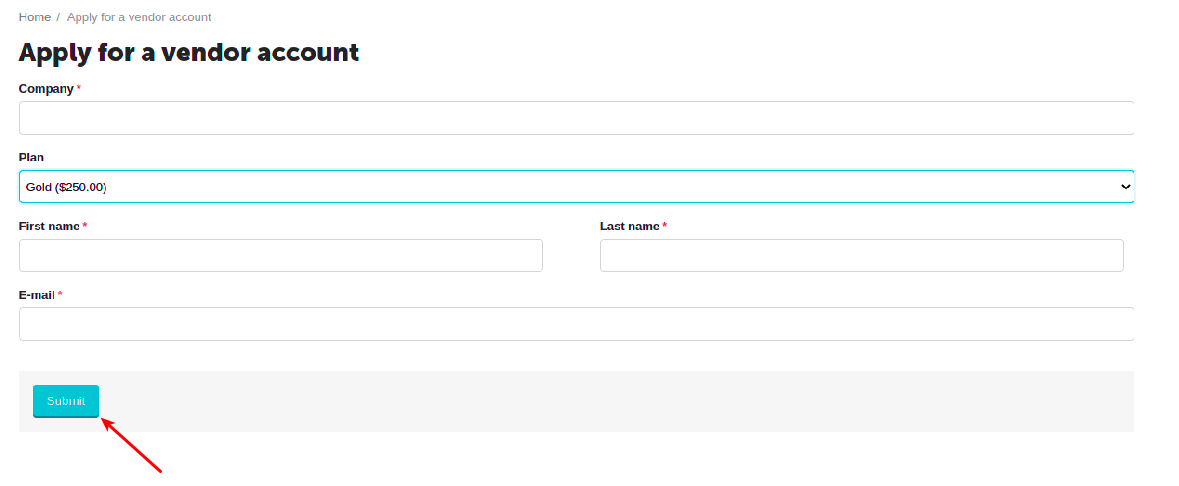
After that, your profile will be under “Moderation -> Products”. Admin will review your profile detail. Once your profile gets approved, you will receive vendor credentials to log in to the vendor portal via email notification and hence you can add products for customers.




