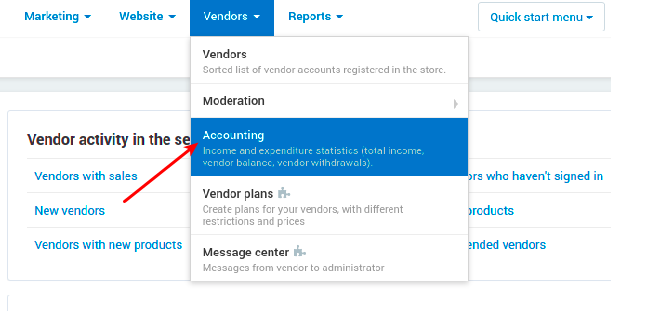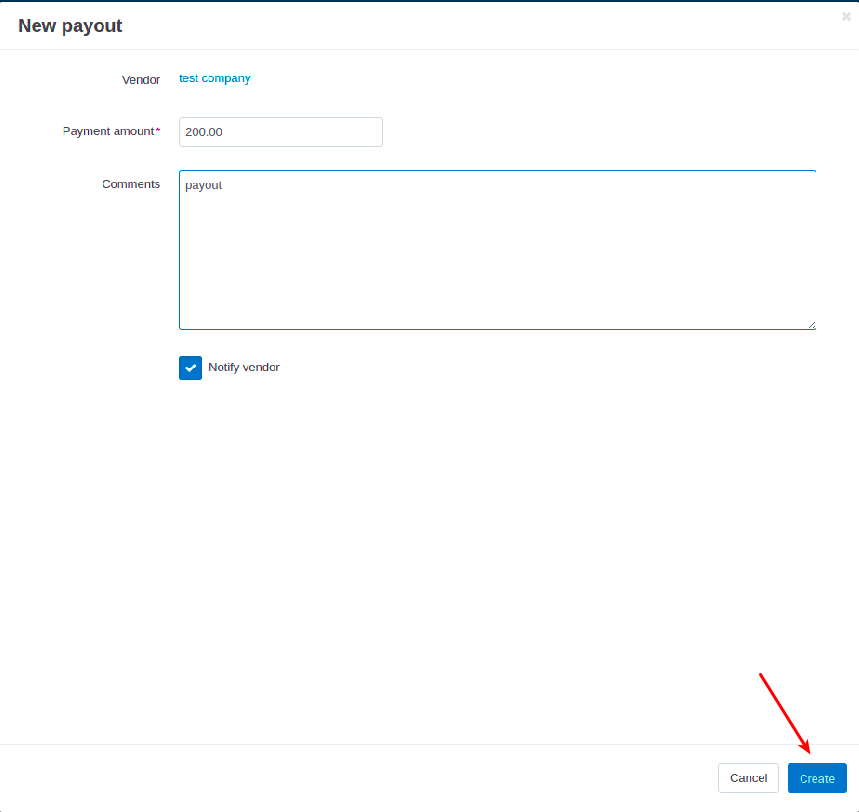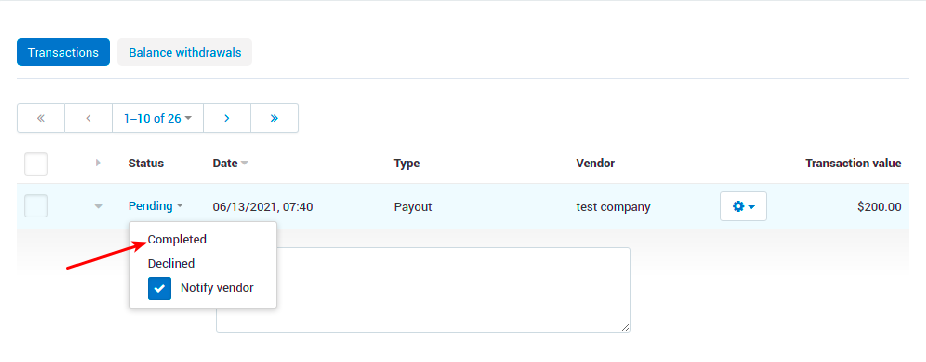How can I make payment to the marketplace owner (Payouts)?
Marketplace owners issue payouts to collect money from vendors. When a marketplace owner issues a payout, the vendor is supposed to make the payment. The marketplace owner then receives the money and sets the status of the payout to Completed. In some cases, payouts can be issued and even completed automatically. In order to create a payout to you(vendor) manually, marketplace owner follows the below steps:
1. Go to Vendors→ Accounting.
2. Click on “+” icon to add a new payout.
3. Select vendor, add the amount, comments and tick on “Notify vendor”.
4. Submit the form by clicking on “Create”.
5. Once you make payment, marketplace owner changes the status from Pending to Completed.