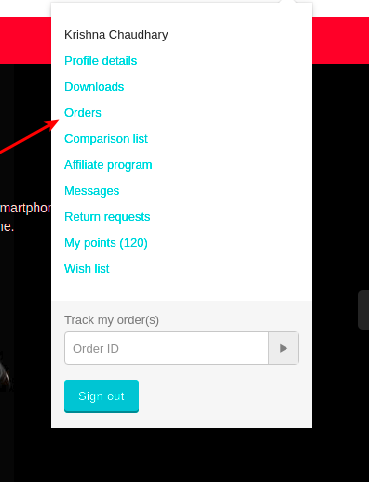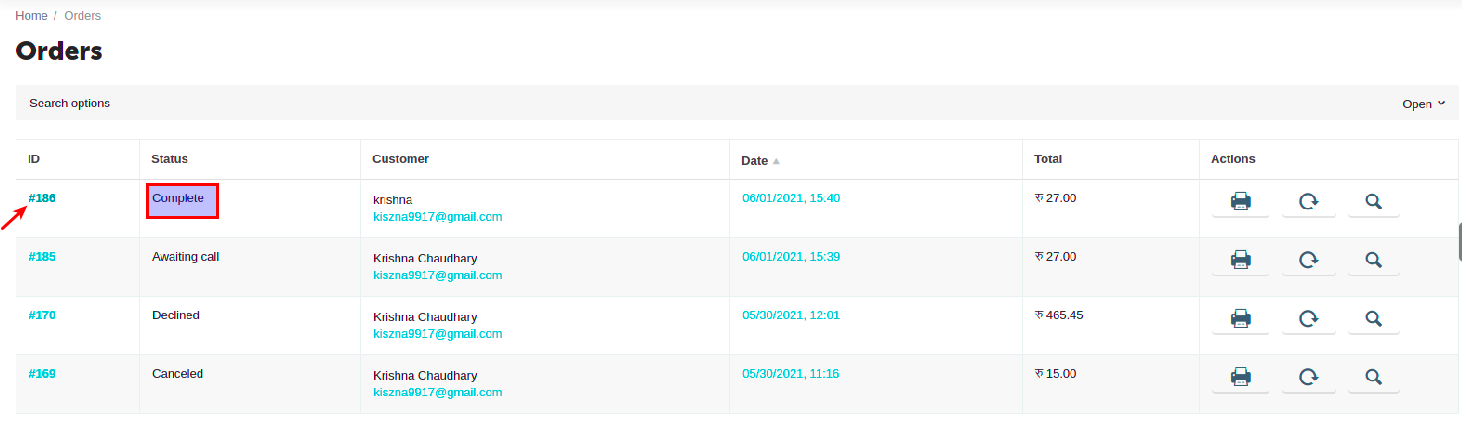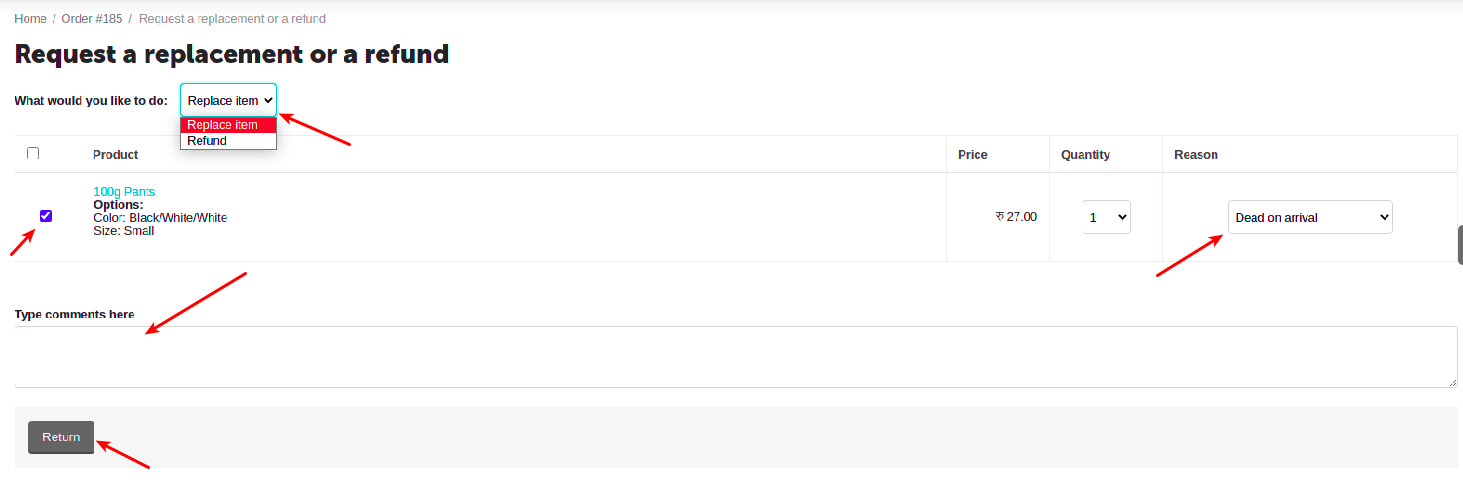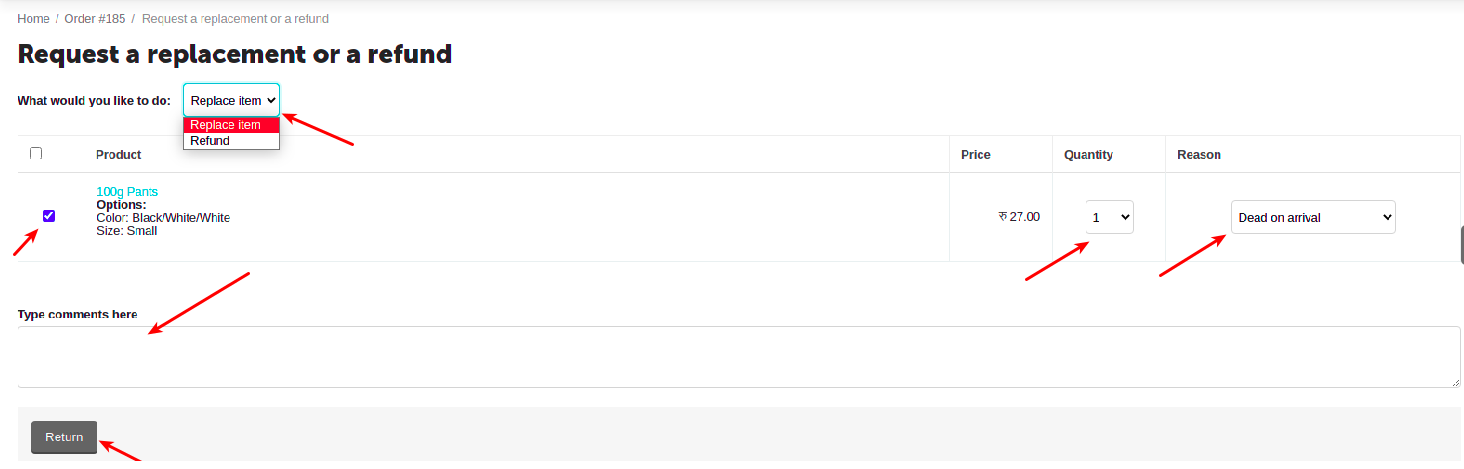How do I request my order return/refund?
It’s an easy way to request for return/refund of your product.
We collect the product and place a new one in case of “return” request on the basis of color and size.
In case of “refund”, we collect the product and issue a gift card voucher coupon for the amount equivalent to your purchase. You can use this gift card coupon later before its expiry date.
You can follow the below steps:
1. Go to “Account” tab and click on “orders”
2. You will be directed to the orders list page
3. Click on order ID whose status is complete
4. Click on “Request a replacement or a refund”
5. You will be directed to a return/refund request page where you have to choose option for either return/refund, reason of return/refund, mark the product, choose product quantity and a comment.
6. Submit the form by clicking on “Return” button.