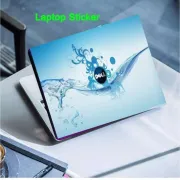Similar Products
रु 500.00
रु 299.00
You save: रु 201.00
रु 349.00
रु 299.00
You save: रु 50.00
My Account
Bizbazar Marketplace
Customer Service
Contact Us
- Kathmandu, Kuleshwor
- +977-9802345050
- +977-9802367917
- Mon-Sun 9.00 - 18.00
- info@bizbazar.com.np
© 2020 - 2024 Bizbazar Limited.
Our Payment Partners